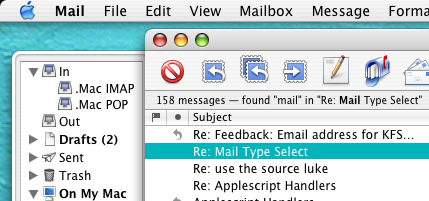The
F-Script project contains within it an application called F-Script Anywhere. This application allows one to add the F-Script framework into any Cocoa application without altering the application itself, along with enough UI to be able to create an interpreter or object browser within the running application. This is extremely useful as a development tool when used with one's own application, or as an educational tool for exploring the makeup of any Cocoa application.
F-Script Anywhere was not always part of the standard F-Script distribution. It was originally written by
Nicholas Riley, and unfortunately the original method used for injection into a running app stopped working in Mac OS X 10.3. I wrote a quick and dirty temporary fork, called F-Script Anywhere SIMBL, that worked well on 10.3 and 10.4 while Nicholas was working on a reimplementation of the original to use
mach_star as the mechanism for injection.
Since Nicholas (and
Robert Chin) finished their good works and the application has been added to main F-Script project, this distribution is no longer necessary. But! For anyone who wants it, it's still here. I'm no longer maintaining it - I recommend the
official distribution.
This version casts F-Script Anywhere as a
SIMBL module. To install it,
- Download and install the F-Script framework (that means copy the framework into
/Library/Frameworks/ or ~/Library/Frameworks/).
- Download the FScriptAnywhereSIMBL disk image.
- Copy
SIMBL to ~/Library/InputManagers/, creating that folder first if necessary.
- Copy
FScriptAnywhereSIMBL.bundle to ~/Library/Application Support/SIMBL/Plugins/, creating all the necessary intervening directories.
That should get it installed, but it still won't load into any applications. To control which applications it loads into, you need to edit
~/Library/Application Support/SIMBL/Plugins/FScriptAnywhereSIMBL.bundle/Contents/Info.plist. At the bottom of the property
list, you'll see an array with key
SIMBLApplicationIdentifier which is currently empty. If you add application identifiers
to the array then apps with those identifiers will load FScriptAnywhereSIMBL. For example, to load into iPhoto and Mail:
<key>SIMBLApplicationIdentifier</key>
<array>
<string>com.apple.iPhoto</string>
<string>com.apple.mail</string>
</array>
Now restart the applications you're interested in.
If you've succeeded in loading the bundle into an application, that application will have an
FSA menu.
The
* character is special, and if you use it as an entry in the
SIMBLApplicationIdentifier array then the bundle will load into
all cocoa applications.
For documentation not covered here, please see the
F-Script project for information concerning F-Script and F-Script Anywhere,
and
SIMBL for information related to SIMBL. Also, be sure to check out the
F-Script mailing list.
Have fun!